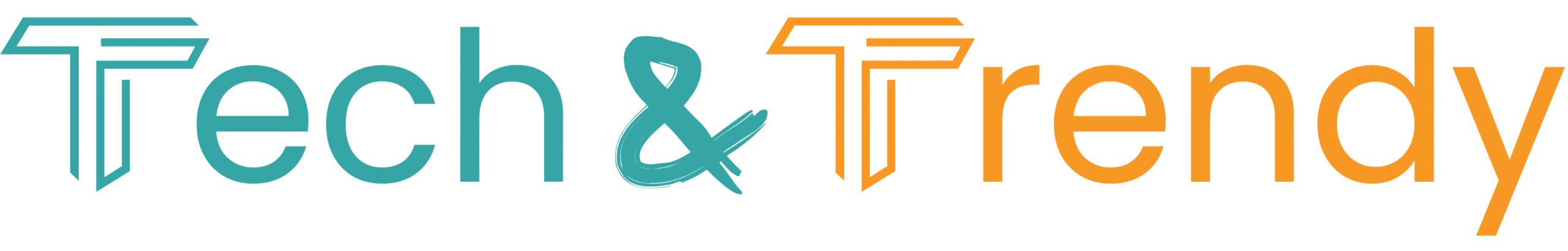Are you experiencing wrist pain, tingling, or numbness while using your computer? You might be suffering from Carpal Tunnel Syndrome (CTS), a common condition caused by pressure on the median nerve in your wrist. One of the simplest and most effective ways to prevent or relieve this pain is by switching to an ergonomic mouse.

What Is Carpal Tunnel Syndrome?
Carpal Tunnel Syndrome is a repetitive strain injury (RSI) caused by pressure on the median nerve inside your wrist’s carpal tunnel. It results in:
- Tingling or numbness in fingers (especially thumb, index, middle)
- Wrist or hand pain
- Weak grip strength
- Discomfort while typing or using a mouse

How Standard Mouse Makes CTS Worse
Using a traditional flat mouse forces your wrist into an unnatural, twisted position, increasing strain on the carpal tunnel. Here’s how it negatively affects you:
- Wrist Extension: Bending the wrist upwards
- Forearm Pronation: Rotating the forearm palm-down
- Lack of Support
- Clicking Fatigue

Why Ergonomic Mouse Is the Best Solution
An ergonomic mouse is specifically designed to align your wrist and hand in a natural position, reducing pressure on the median nerve.
Top Benefits:

| Benefit | Description |
|---|---|
| Neutral Wrist Position | Vertical or sculpted shape encourages a handshake posture |
| Comfort & Support | Contours to your palm and provides a better grip |
| Reduced Muscle Tension | Less twisting of the forearm and fingers |
| Less Click Fatigue | Softer clicks and programmable buttons reduce strain |
| Long-Term Relief | Minimizes the risk of developing or worsening CTS |
Features to Look for in an Ergonomic Mouse
When choosing an ergonomic mouse, consider the following:
- Vertical design
- Contoured grip
- Adjustable DPI
- Wireless option
- Palm or wrist rest
- Button placement

Best Ergonomic Mouse Recommendations
1. Logitech MX Vertical
- Premium vertical design
- Rechargeable battery
- USB-C + Bluetooth
- Perfect for long hours
2. Anker Vertical Mouse
- Affordable and ergonomic
- Lightweight
- Wired and wireless versions
3. Evoluent VerticalMouse
- Medical-grade ergonomic shape
- Large palm surface
- Suitable for severe CTS
4. Logitech Lift Vertical
- Designed for smaller hands
- Quiet clicks
- Smooth performance
Tips for Using an Ergonomic Mouse Effectively
- Keep your wrist straight
- Use a padded mousepad
- Adjust the desk height
- Take breaks
- Do wrist stretches
Conclusion
Carpal Tunnel Syndrome doesn’t have to end your comfort or productivity. A simple switch to an ergonomic mouse can provide lasting relief, prevent injury, and make computer work enjoyable again.